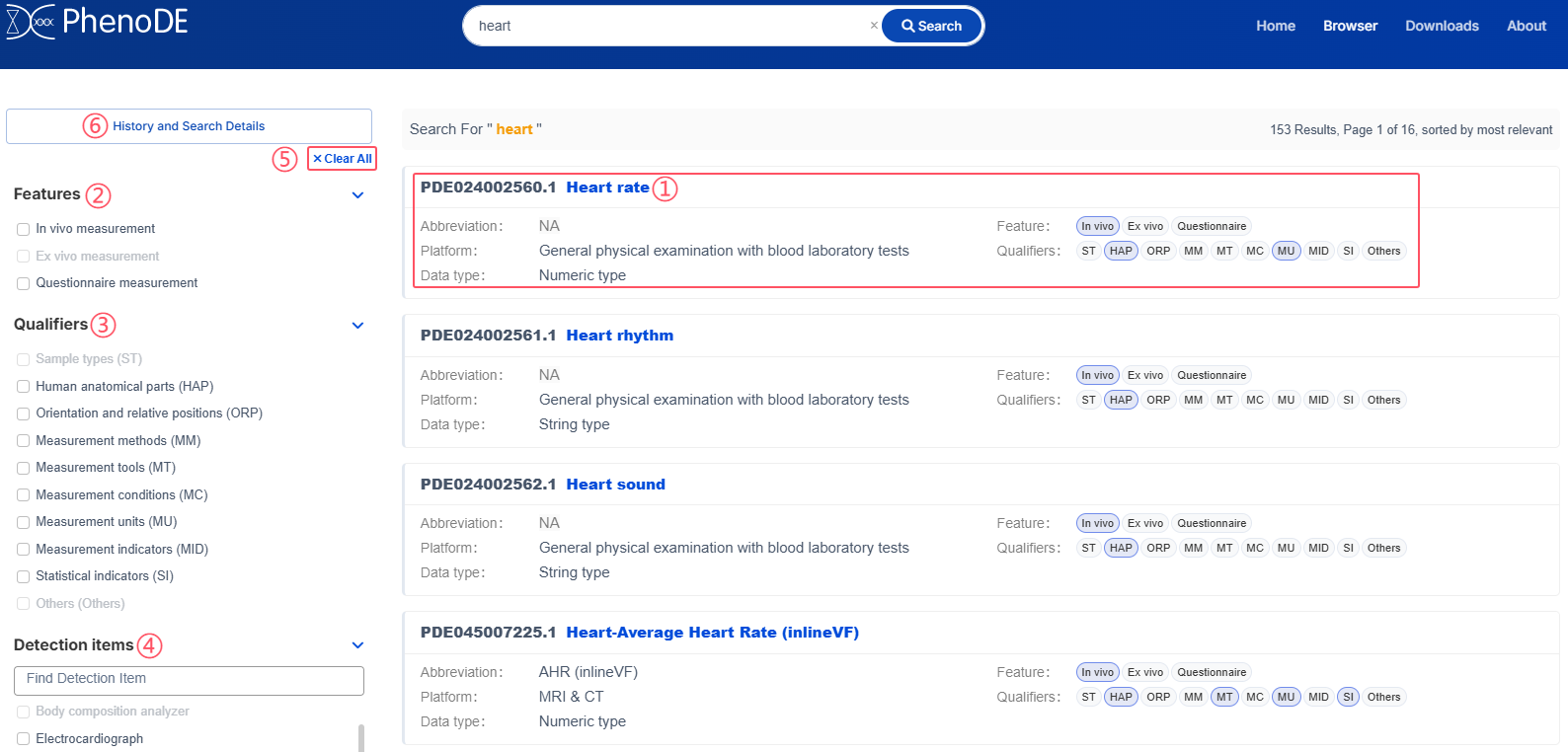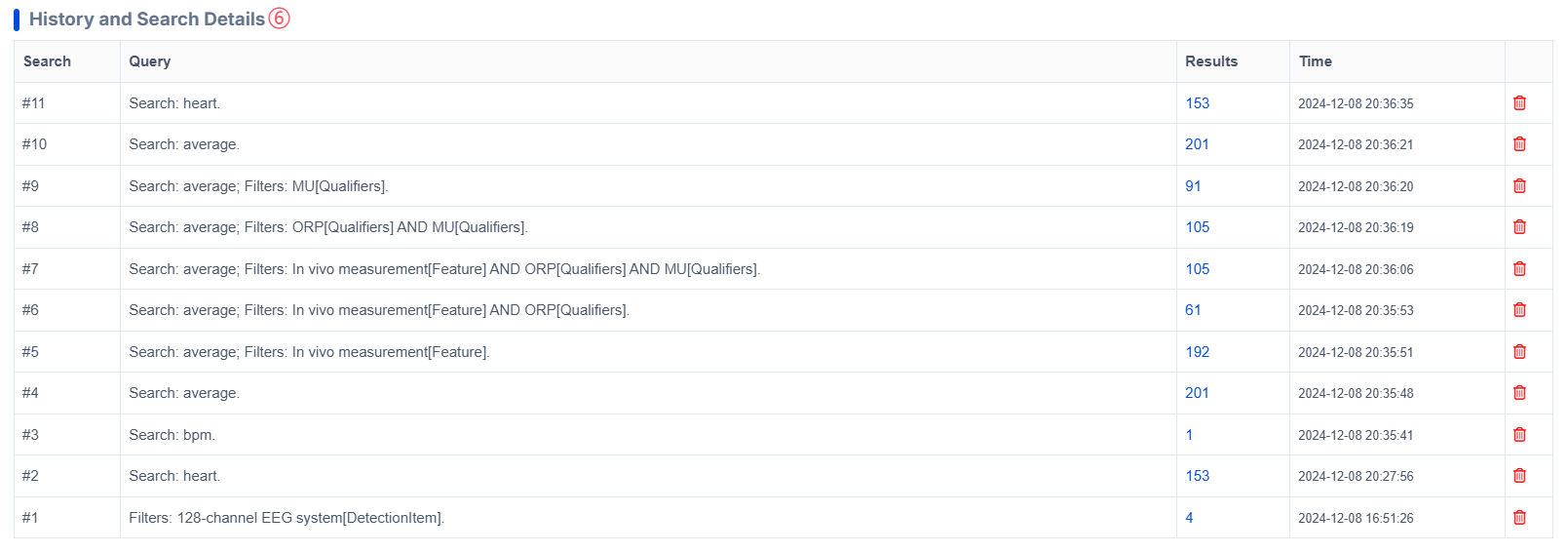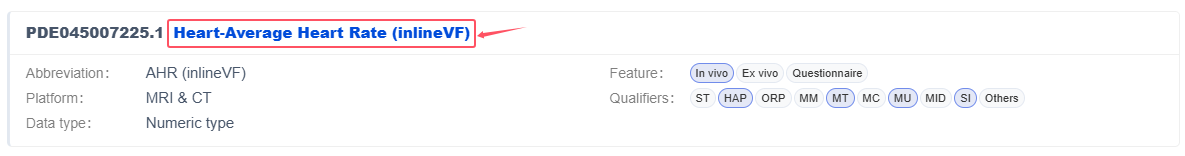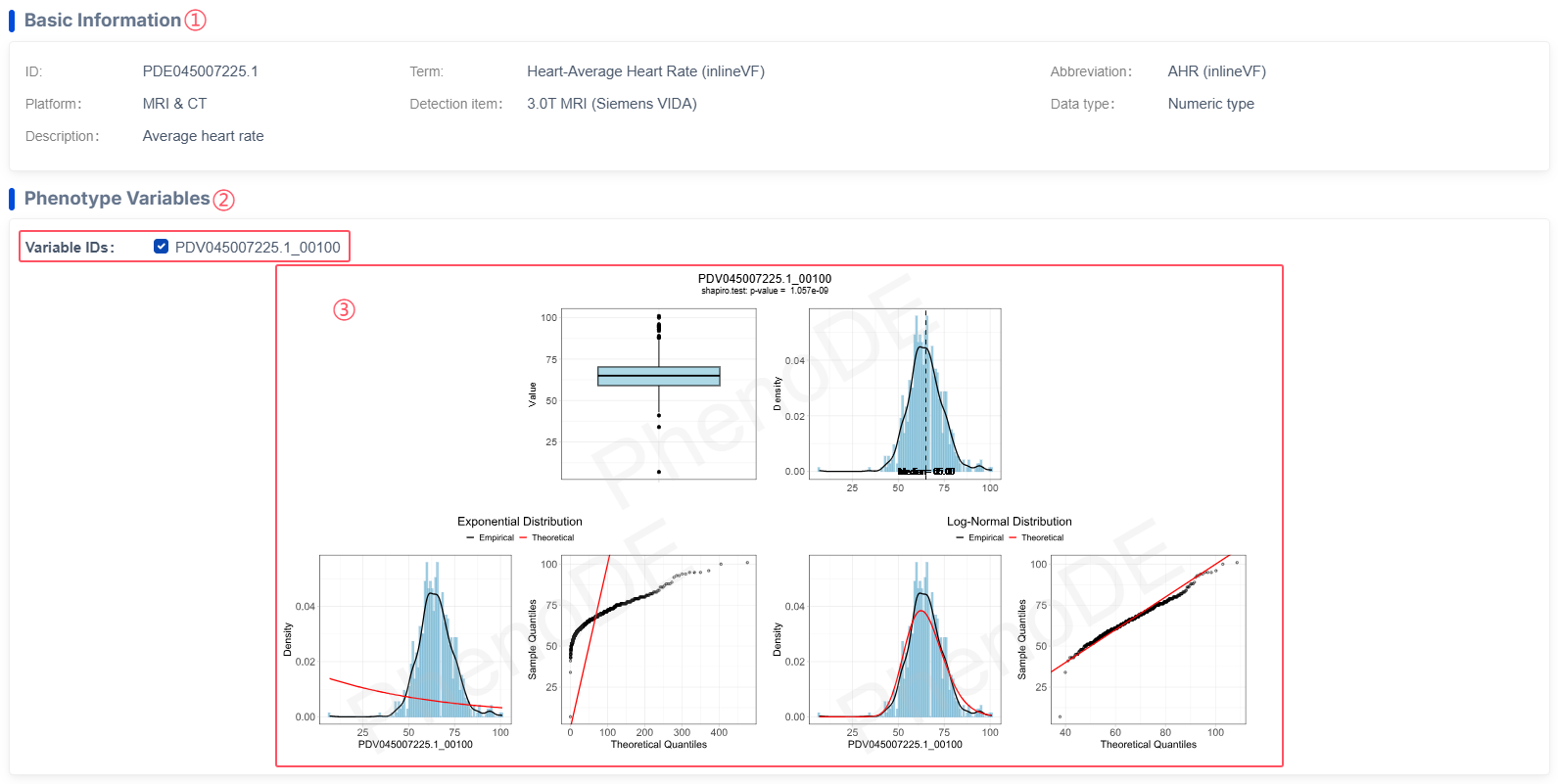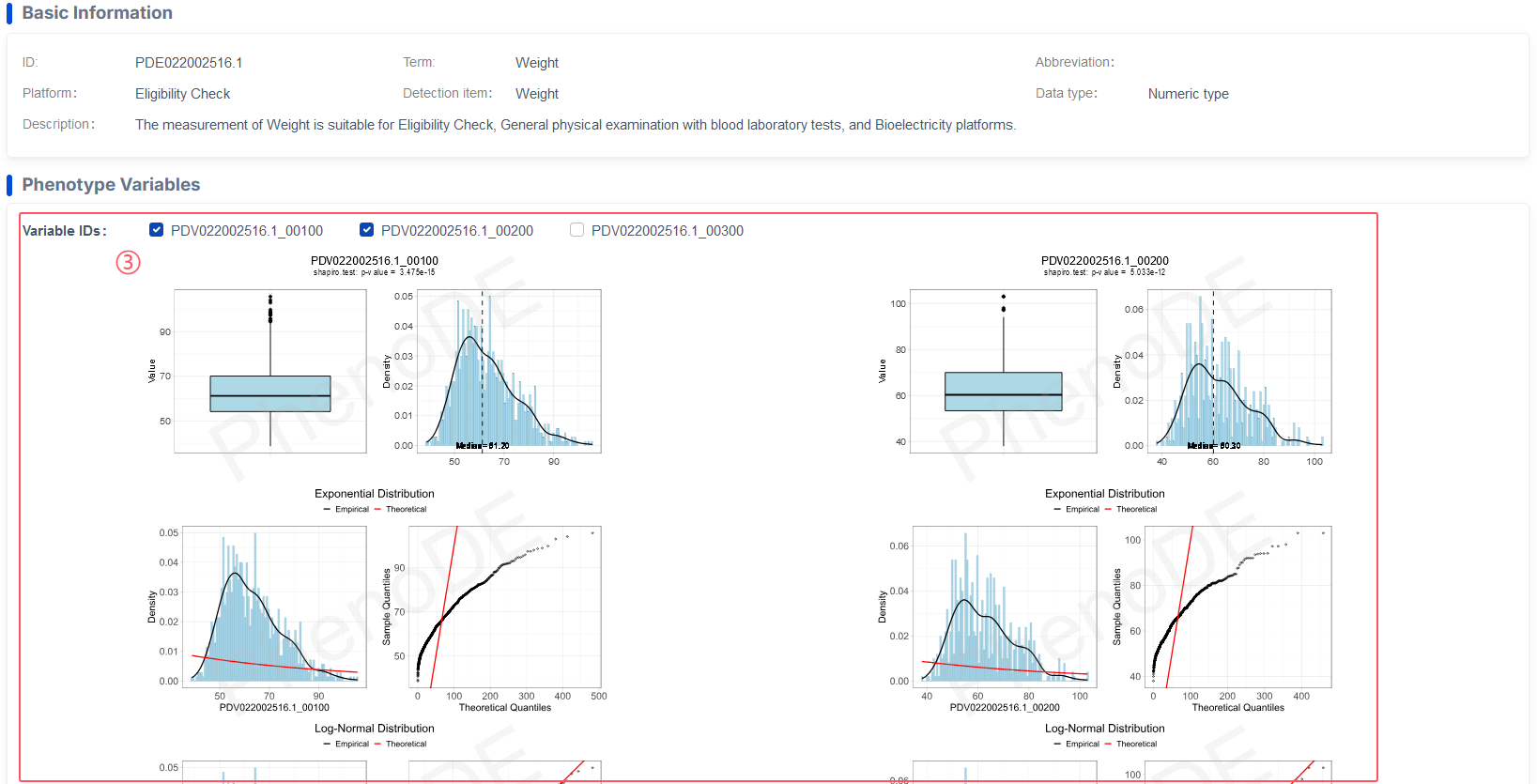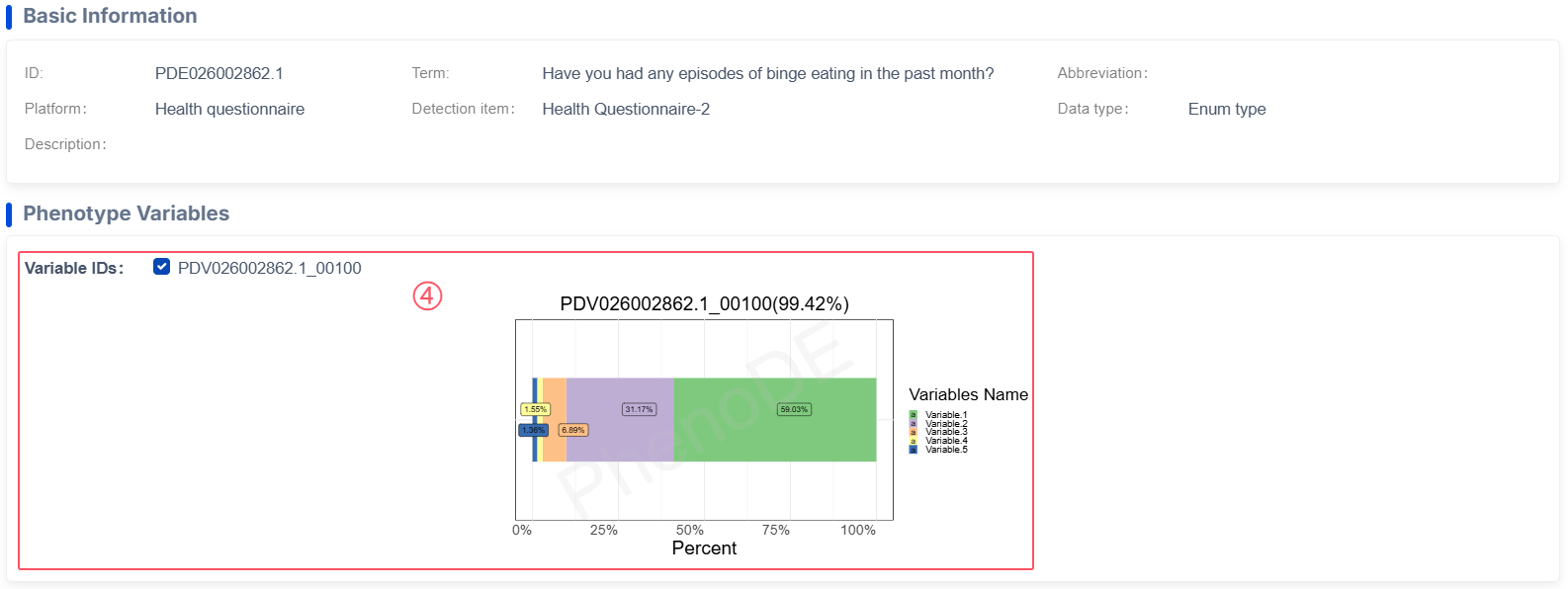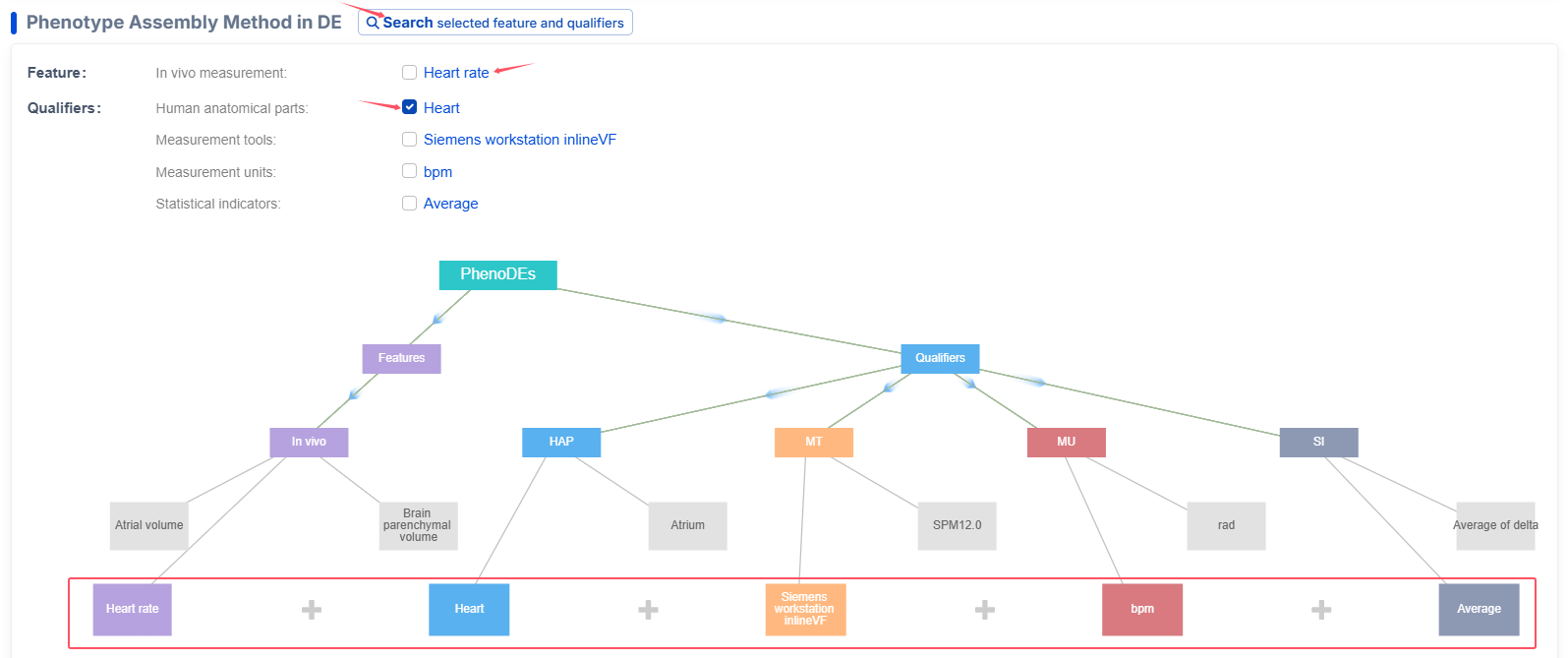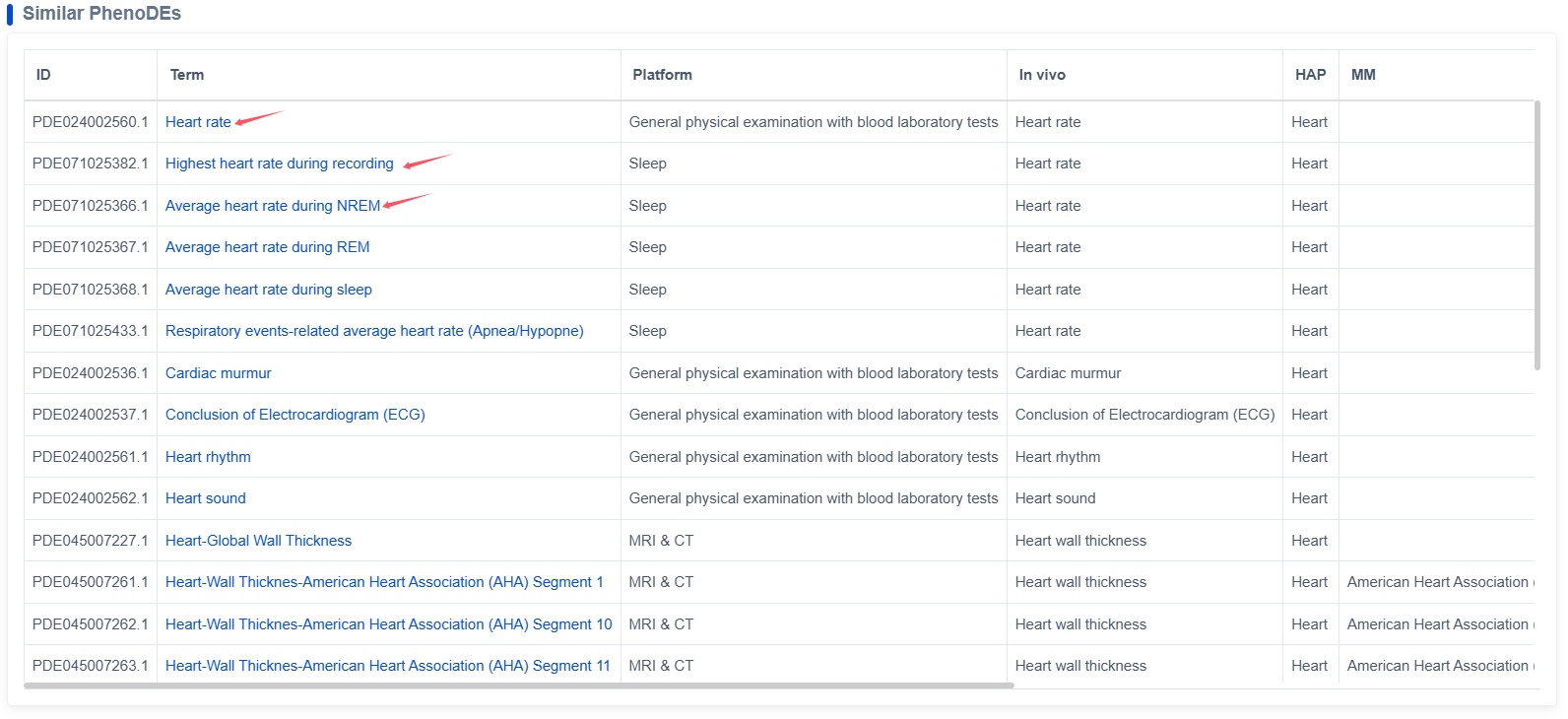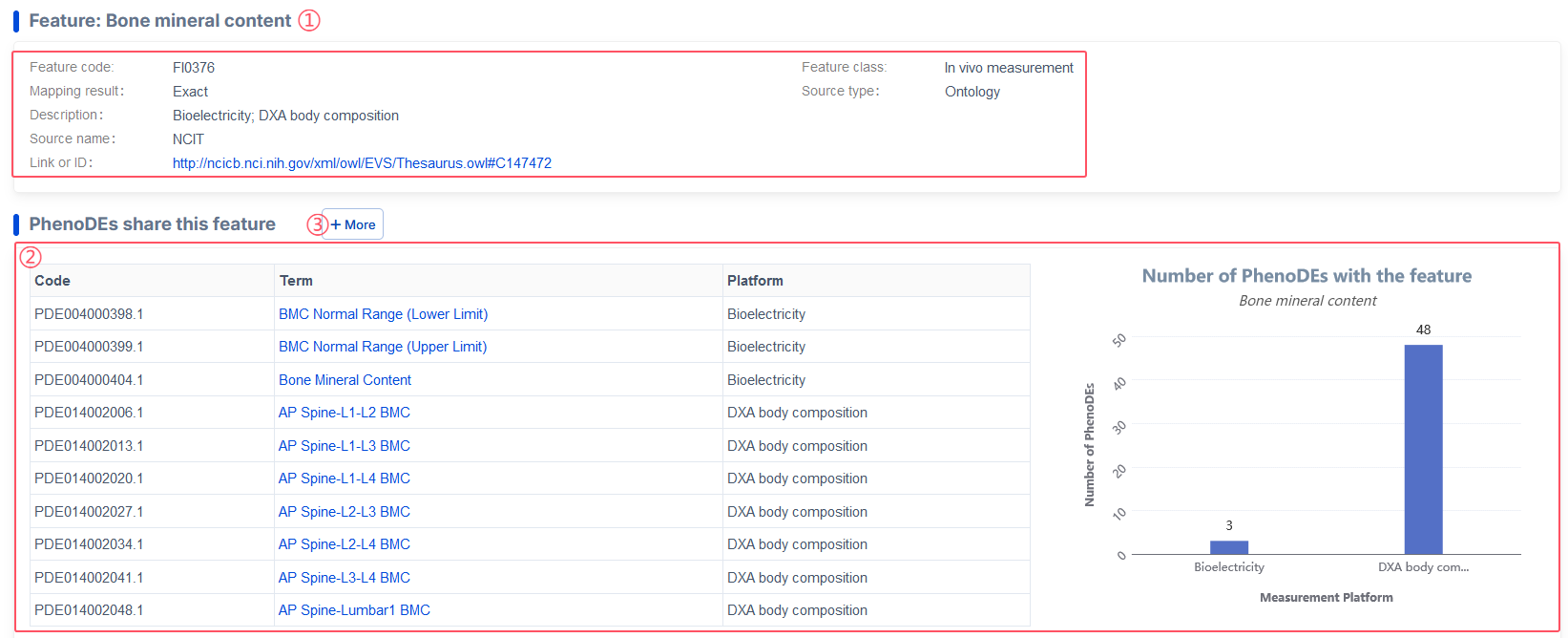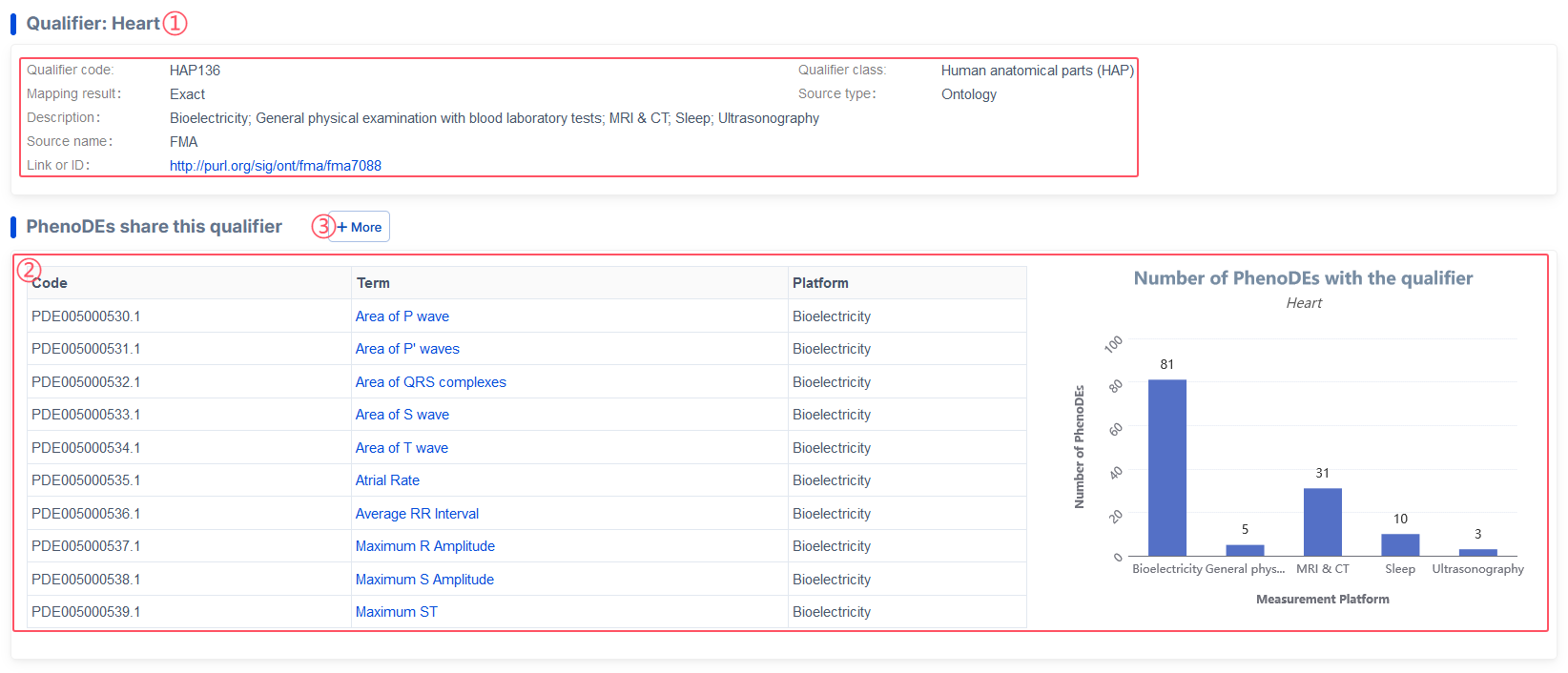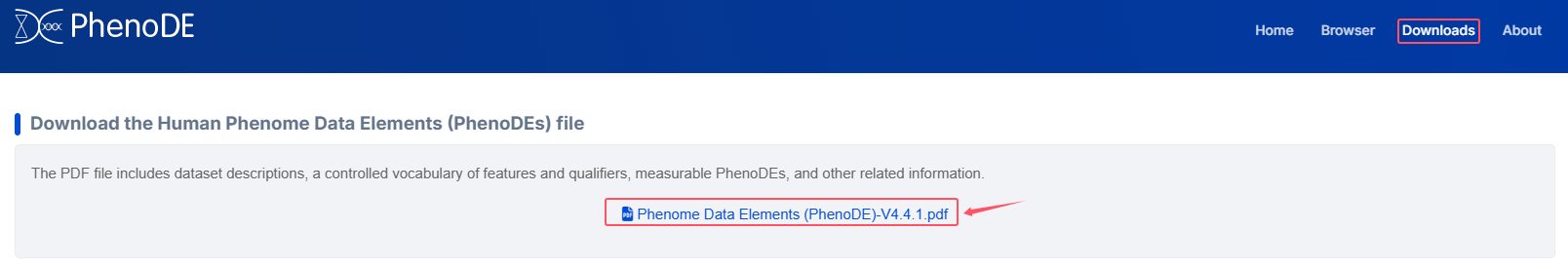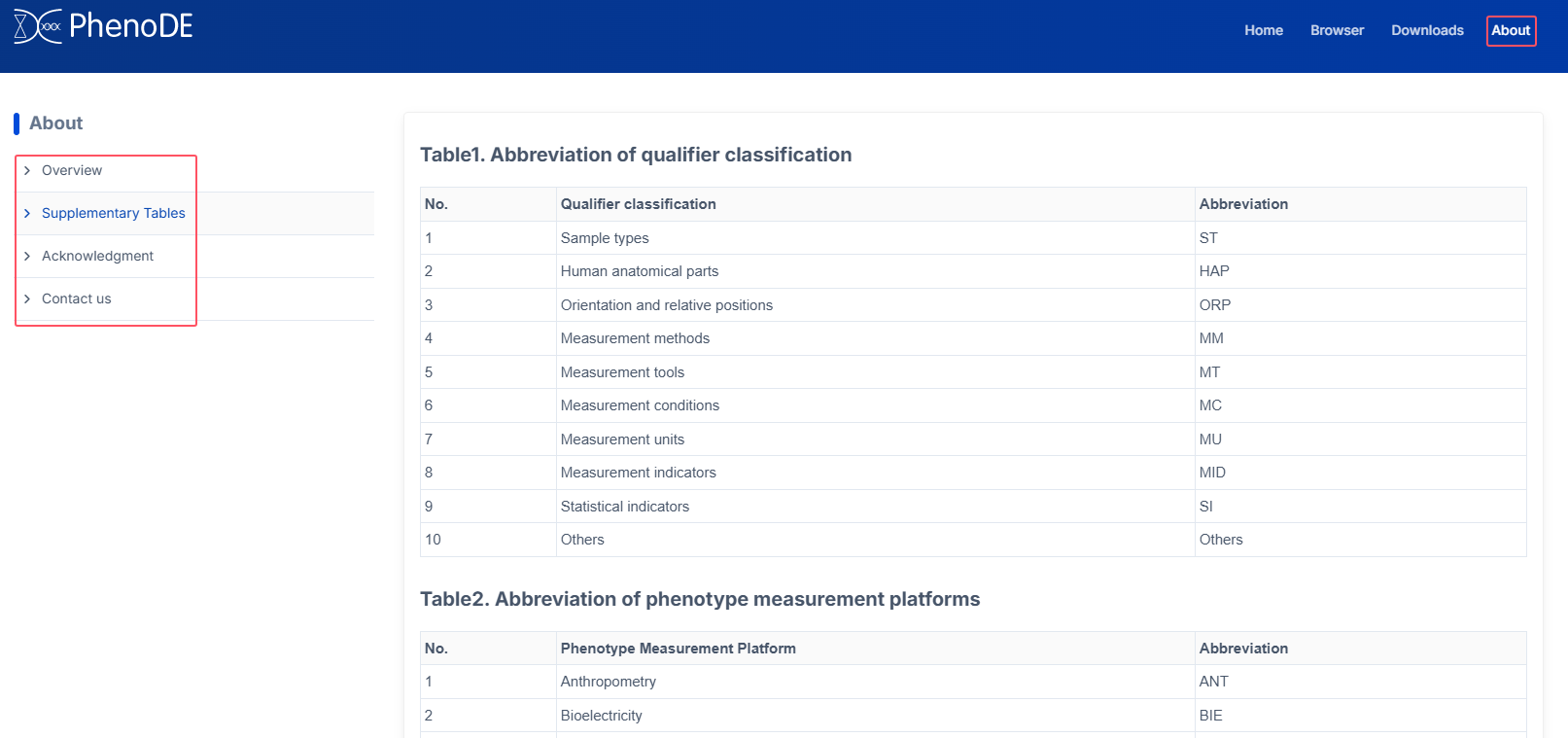The PhenoDE Portal provides detailed information on Phenome Data Elements
(PhenoDEs) and their associated phenotype variables. PhenoDEs includes a
total of 58,297 data elements from Phase I of the International Human
Phenome Project (IHPP), covering 22 phenotype measurement platforms ranging
from macro to micro scales. On the Home page,
clicking the navigation bar
(①) in the top right corner will direct users to the corresponding modules.
To search for PhenoDEs, users can enter the coding ID, Term, abbreviation,
or variable ID of the corresponding PhenoDEs in the
search bar
(②). Additionally, searches can be performed using features or qualifiers
terms.
e.g.,
PDE045007225.1,
Heart-Average Heart Rate (inlineVF),
AHR (inlineVF),
PDV045007225.1_00100,
Optic disc thickness,
brain,
Electrocardiograph,
mm.
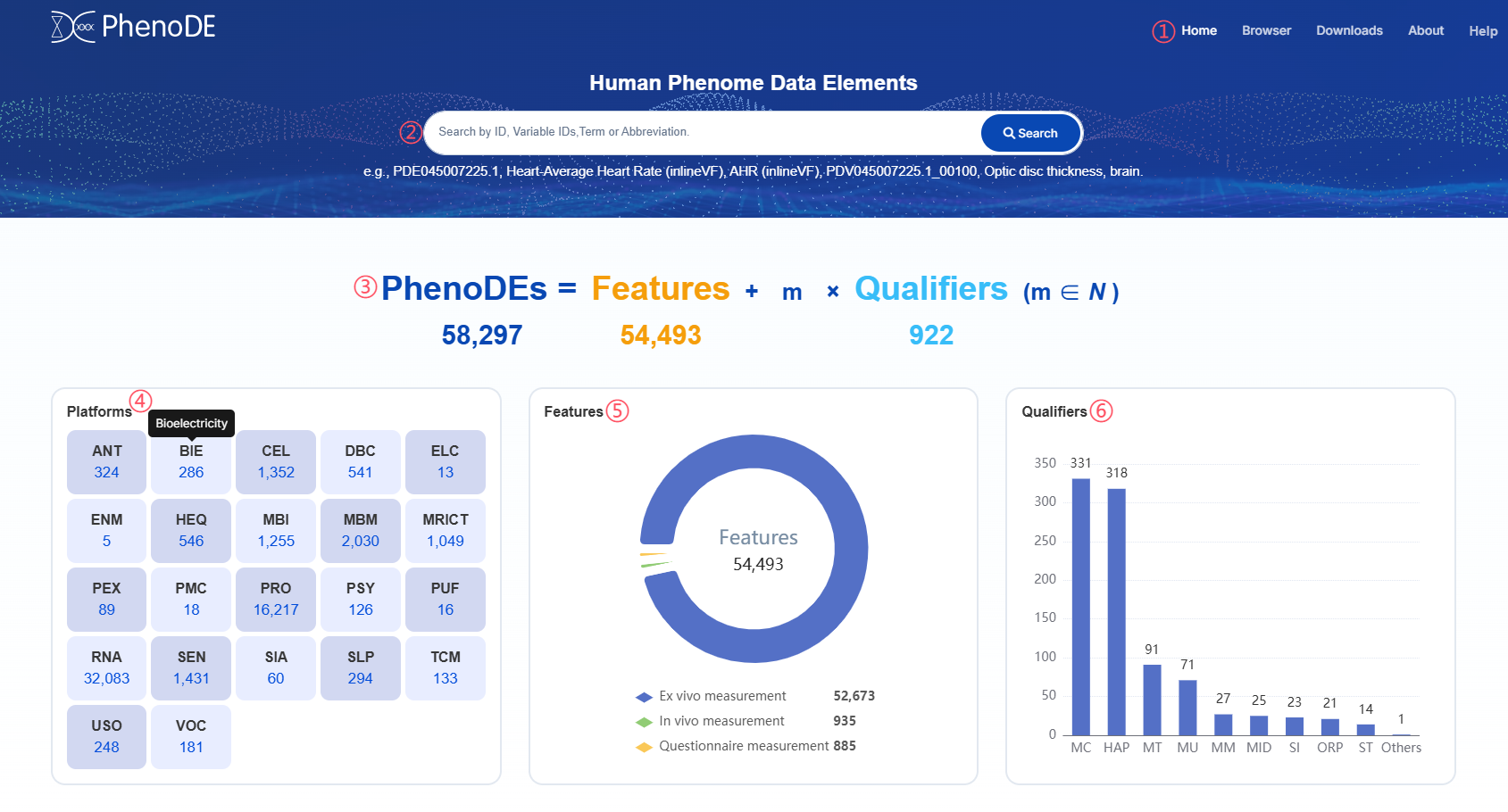
By clicking PhenoDEs in the formula (③) on the homepage,
users can access the Browser page to view all
data elements. The
Platforms section (④) displays the abbreviations of the 22
platforms along with the total number of PhenoDEs; hovering over shows the
full platform names, and clicking the number below each platform
abbreviation leads to all PhenoDE pages for that platform. Using the
Phenotype Assembly Method, PhenoDEs have been categorized into three types
of features and ten types of qualifiers. The homepages
pie chart (⑤) and
bar chart (⑥)
respectively display the number of categories for features and qualifiers.