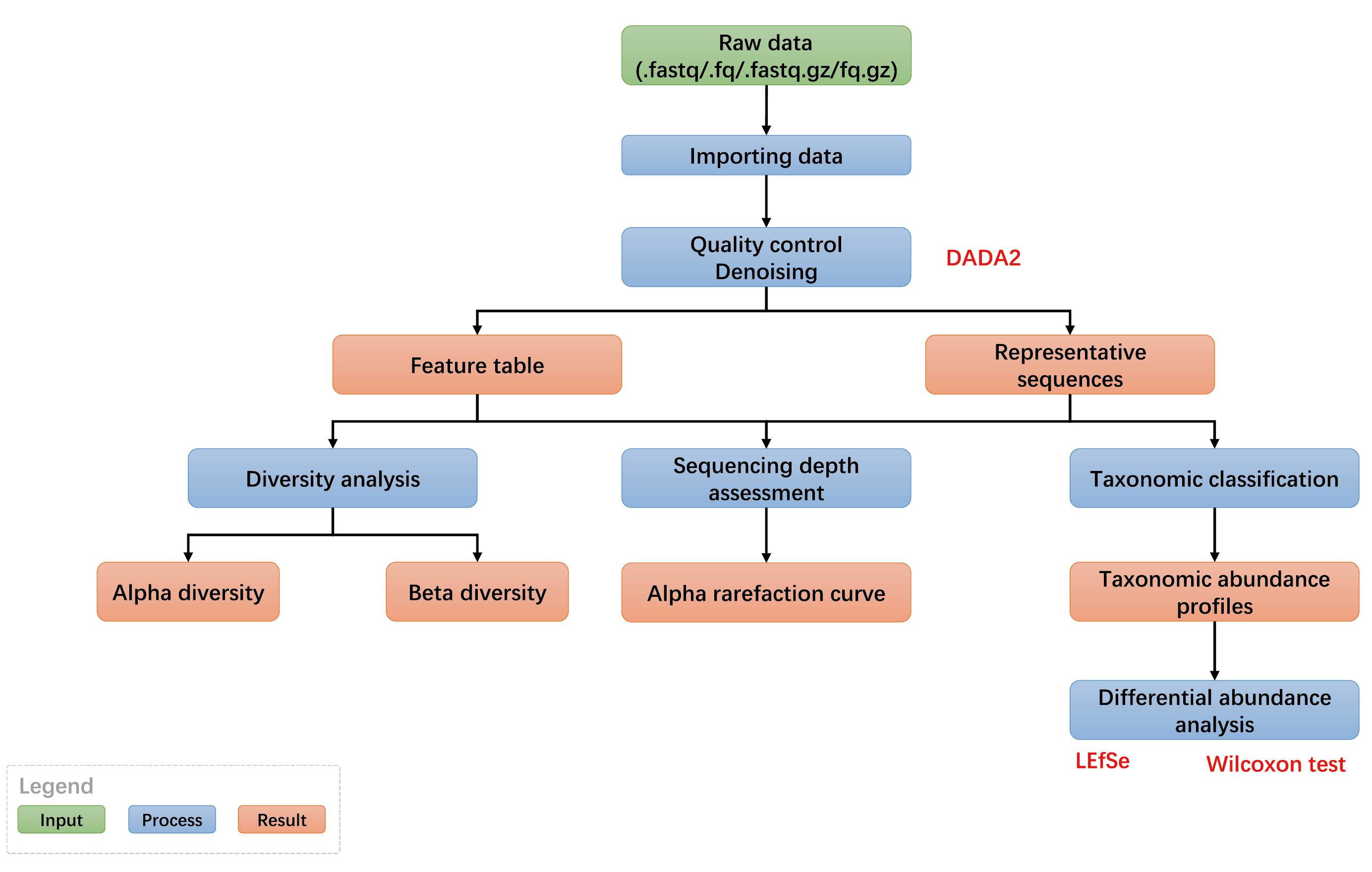The Full length 16S rRNA analysis pipeline, based on Qiime2, enables researchers to seamlessly complete all analyses from raw third-generation sequencing data (PacBio) to common downstream statistical outputs with a single click.
Species Diversity Study
Alpha diversity measures the species richness and evenness within a single sample, reflecting the complexity and diversity of the community. Beta diversity assesses the differences in species composition between samples, allowing for the comparison of similarities and dissimilarities across different communities.
Differential Flora Study
The Wilcoxon rank sum test and LEfSe are used to identify differential flora at any taxonomic level between groups.
Full length 16S rRNA Analysis Pipeline Steps (for more information, please refer to the user manual)
1、Register an account. If you don’t have an iMAC account, please click here to register your account.
2、Login. If you already have an iMAC account, please click login in the navigation bar.
3、Upload data. Download the FTP client software FileZilla, and log in sftp://fms.biosino.org:44399 using the registered user name and password. Then, upload your data through FileZilla and browse them in user center/My Data module.
4、Create new task. In the user center/Task List/Full length 16S rRNA Task, click “New Task” to create a Full length 16S rRNA pipeline task. Then, adjust the default parameters according to your requirement and submit.
5、Download results. After the task is finished, you can download the results in the user center/Task List/Full length 16S rRNA Task and click the eye icon to view interactive graphics.