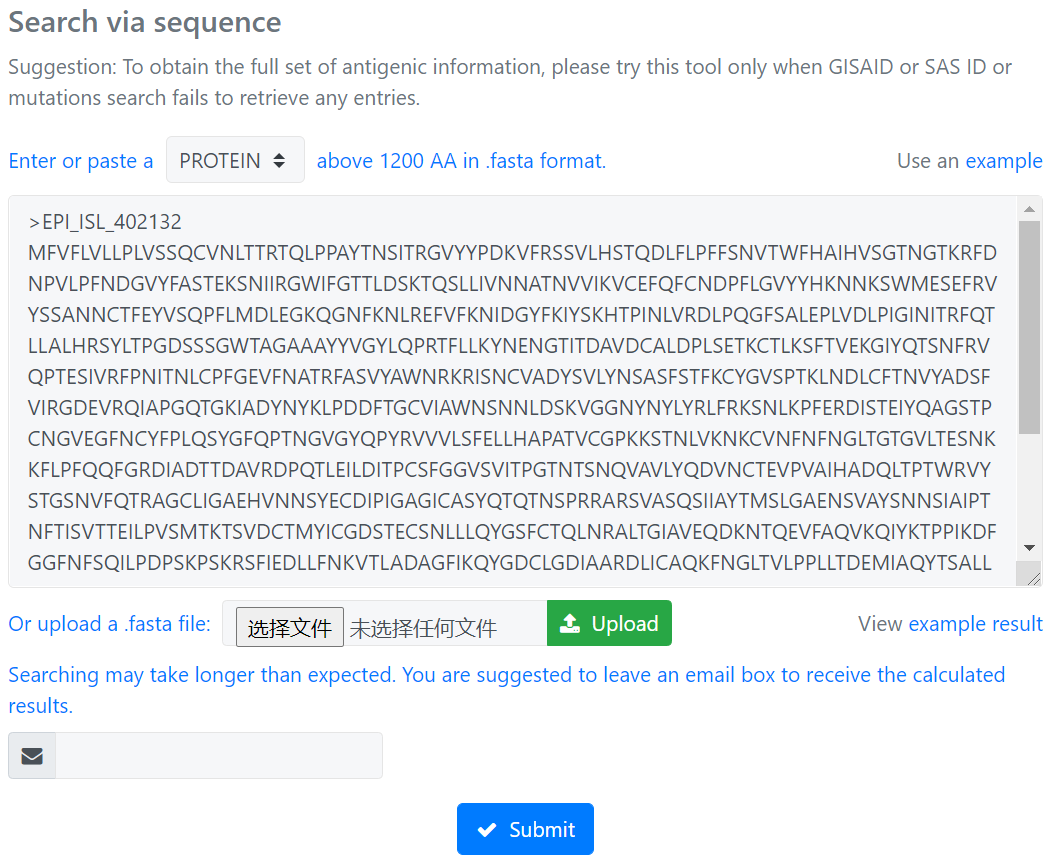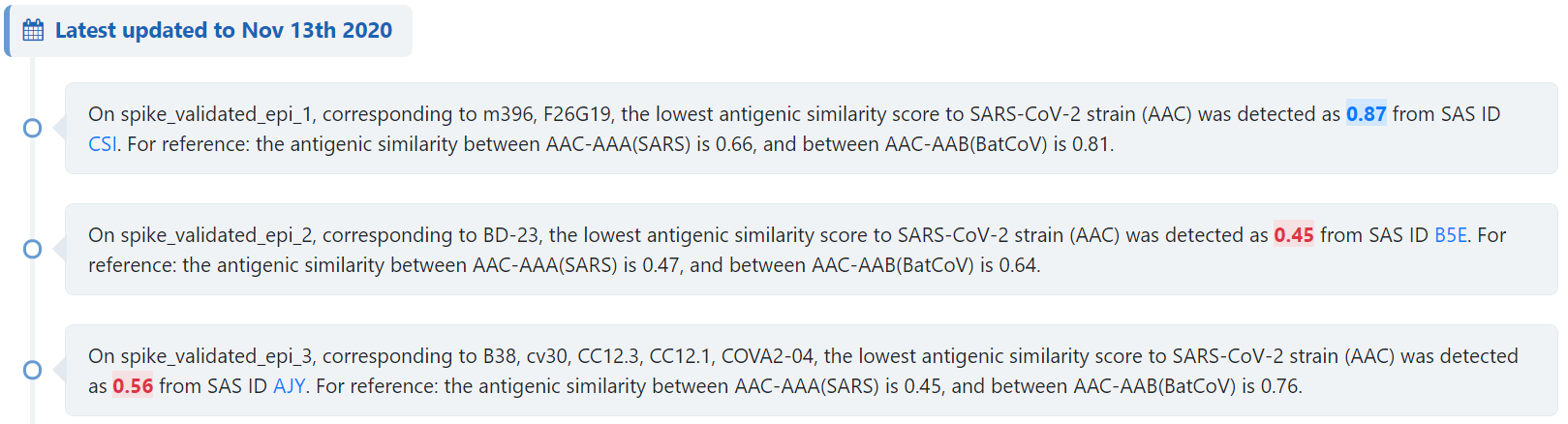-
Search available variants in SAS: Current search can be made at the “Search”
page via GISAID ID or SAS ID or mutations. There are two steps for search
function. The first is to identify your interested spike variant, and the second
is to specify your interested epitope region. Note that, one SAS ID often
represents multiple GISAID IDs.
1) Enter the GISAID ID or SAS ID or mutations.
2) Select epitope region.
3) Click one SAS ID to get the antigenicity results.
Each queried S variant was involved in one or multiple SARS-CoV-2 strains with
corresponding GISAID IDs and labeled with one identical SAS ID. Users can click
the number to get the Meta information of corresponding SARS-CoV-2 strains. The
result page involves the antigenicity results and strain statistics of queried S
variant will pop-up when users click the corresponding SAS ID.
-
For any new mutants not yet covered, SAS allows users to submit a sequence
directly at the “Predict” page in .fasta format. Note that, the minimum sequence
length is 1,200 amino acids, starting from N terminal to cover the out-membrane
parts. An incomplete sequence or low-quality sequence will not be accepted.
After submission, SAS will automatically construct the S structures and
calculate the antigenicity similarity scores against the benchmarking S antigen
of SARS-CoV-2 on all pre-defined epitope regions. Due to computing time, the
antigenic similarity results will be returned via email.
-
SAS provides the monitoring report after each update. The monitoring report
includes two parts, part one describes the dynamic protection coverage of mAbs
with different cutoffs of 0.8, 0.7, and 0.6, part two describes the antigenic
variants in each epitope region with four grades of warnings including Blue,
Yellow alter, Orange alter, and Red alter.
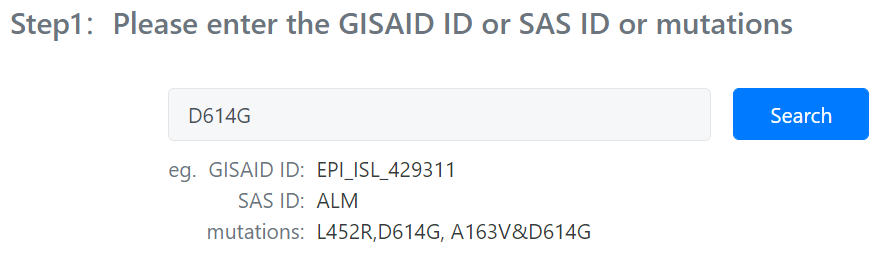 2) Select epitope region.
2) Select epitope region.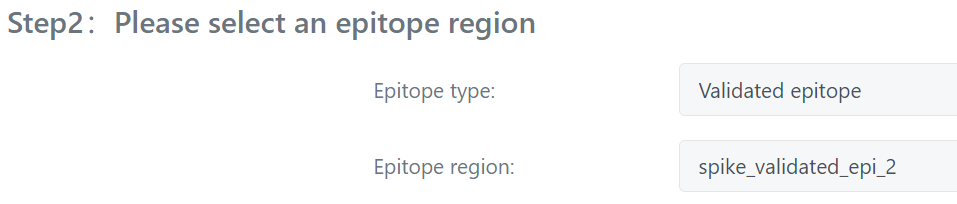 3) Click one SAS ID to get the antigenicity results.
3) Click one SAS ID to get the antigenicity results.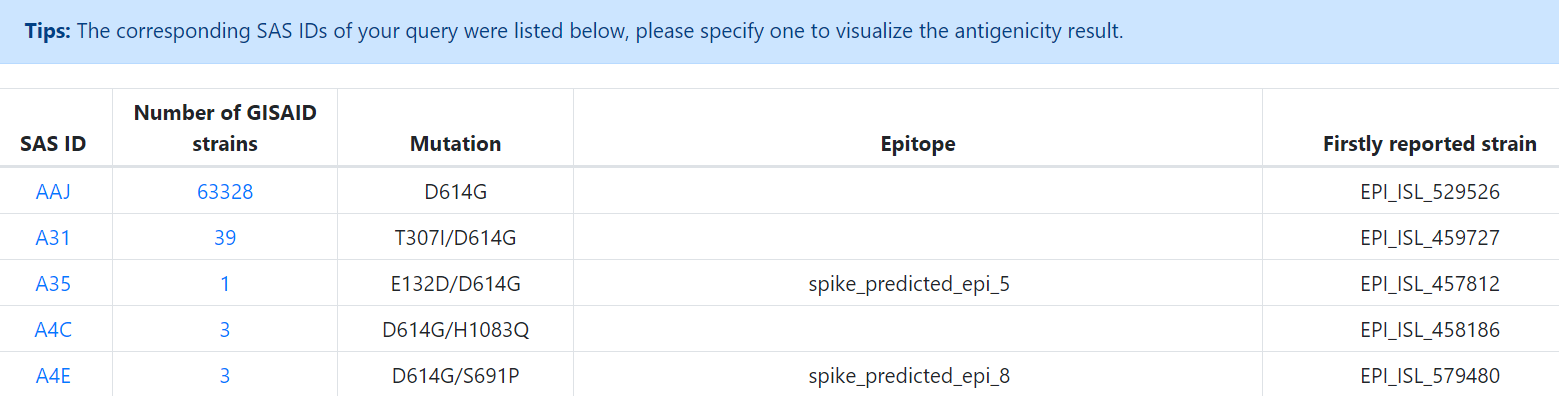 Each queried S variant was involved in one or multiple SARS-CoV-2 strains with corresponding GISAID IDs and labeled with one identical SAS ID. Users can click the number to get the Meta information of corresponding SARS-CoV-2 strains. The result page involves the antigenicity results and strain statistics of queried S variant will pop-up when users click the corresponding SAS ID.
Each queried S variant was involved in one or multiple SARS-CoV-2 strains with corresponding GISAID IDs and labeled with one identical SAS ID. Users can click the number to get the Meta information of corresponding SARS-CoV-2 strains. The result page involves the antigenicity results and strain statistics of queried S variant will pop-up when users click the corresponding SAS ID.